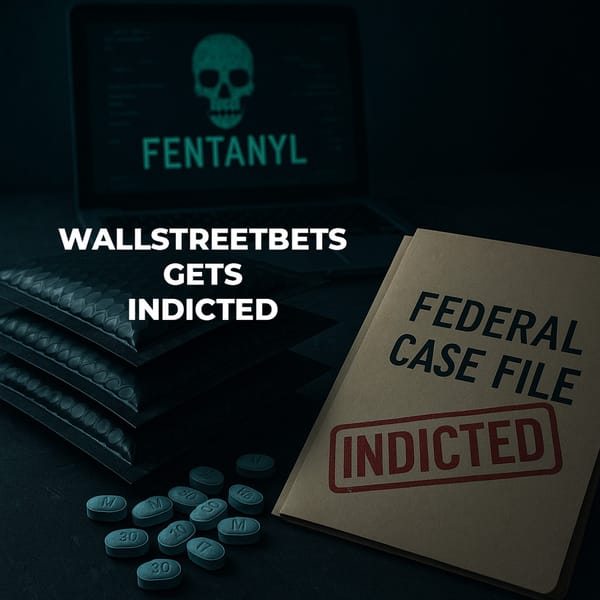30 Reasons You Should Finally Switch to Linux
If you’re still tolerating spyware updates, sluggish systems, and corporate overreach, it’s time to upgrade your reality, not just your operating system.
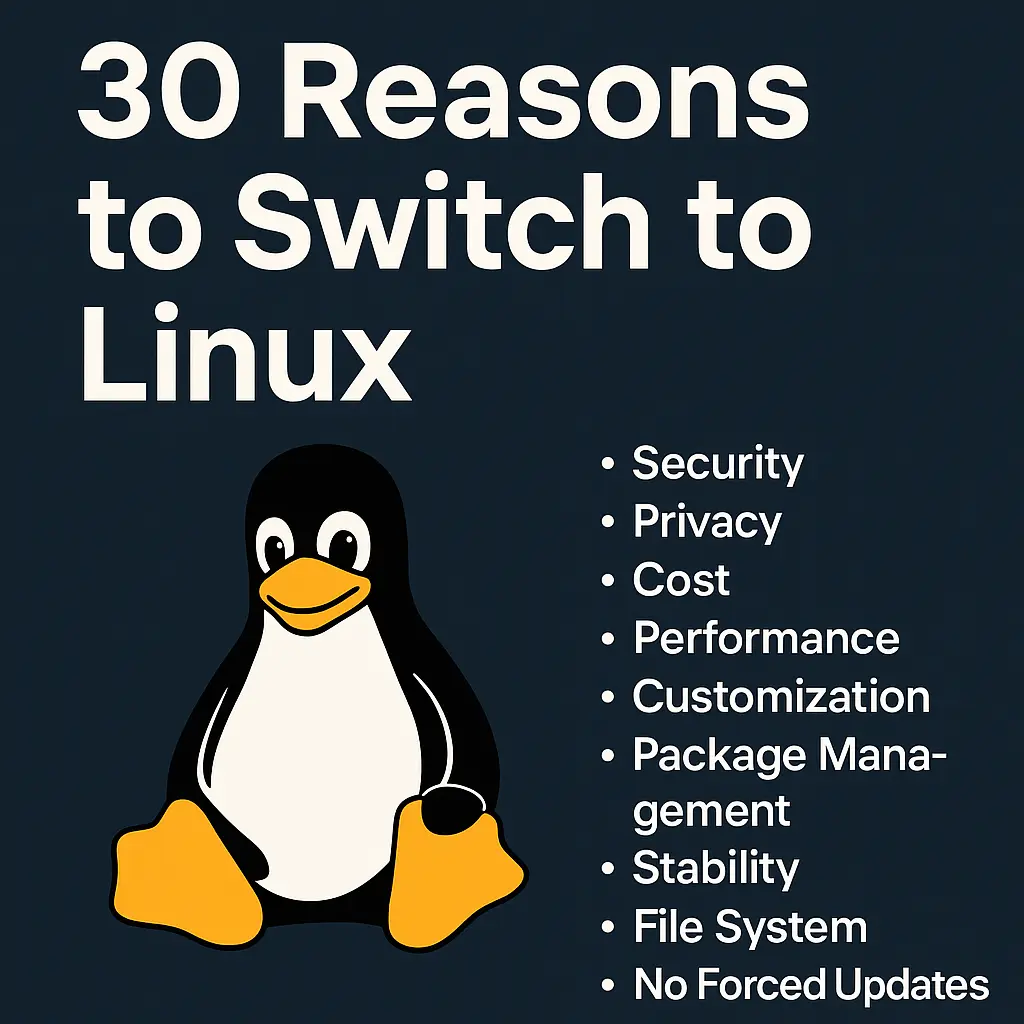
Security
Linux security isn't marketing fluff; it's built into the foundation.
Unlike Windows, where almost everything historically ran with administrator privileges (creating a mess of vulnerabilities), Linux separates user privileges by design. Every user, process, and file has strict permissions limiting their access. Even if malware somehow infects a Linux machine, it usually can't escalate to system-wide damage without explicit user action.
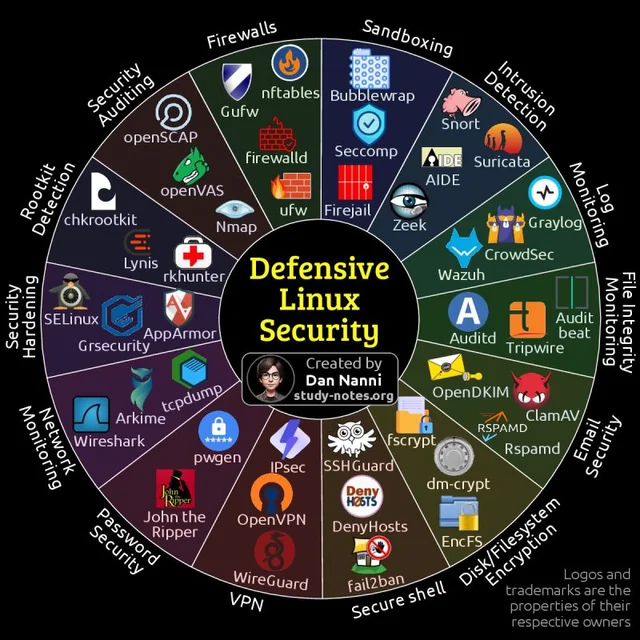
On top of that, Linux’s smaller desktop market share makes it an unattractive target compared to Windows, where mass infection means higher returns. Malware exists on Linux no system is invulnerable but statistically, you are much less likely to encounter it, and when you do, it’s often contained or spotted early.
Real-world example: Running a rogue executable in your Downloads folder on Linux isn't the same kind of disaster it is on Windows. Without root privileges, it can’t hijack the entire system.
Privacy
Windows 10 and 11 collect volumes of telemetry data usage stats, hardware info, app activity, even sometimes keystrokes with vague "privacy settings" that don't fully turn it off.
Linux doesn’t play those games.
Most Linux distributions don't phone home at all. There is no forced telemetry, hidden background data mining, or "personalized ads" baked into the operating system. You get control over your machine, and your machine stops selling you out.
Some distros (like Debian or Fedora) are audited to ensure no user data is collected by default. If you're sick of feeling like your computer is a corporate snitch, Linux is the way out.
Cost
When you install Windows legally, you either pay for it upfront or it’s factored into the price of your machine. Either way, you’re paying for an operating system that's riddled with corporate restrictions.

Linux, by contrast, is free and it’s not “free with ads” or “free if you agree to surveillance.” It’s free because it’s owned by no one, maintained by volunteers and foundations, and released under open-source licenses like the GPL.
With no strings attached, you can download dozens of full-featured, professional-grade Linux distributions right now. And you can install them on as many machines as you want, without worrying about licenses, product keys, or “genuine Windows activation” popups.
If you’re trying to stretch your hardware budget, eliminate unnecessary expenses, or just hate paying for things that should be rights, Linux makes perfect sense.
Performance
Windows is bloated. There's no polite way to say it.
Between constant background processes, telemetry, graphical fluff, and a kitchen-sink approach to feature design, Windows systems often choke on their overhead, especially on older or modest hardware.
Linux distributions, by contrast, are built lean. Even the heavier desktop environments like KDE Plasma or GNOME still use less RAM and CPU than Windows 10/11 in an idle state. And if you pick a lighter environment (like Xfce or LXQt), the difference becomes enormous.
What this means in practice:
- Systems boot faster.
- Applications open faster.
- Overall, responsiveness is higher.
You don't need a brand-new $1,500 laptop to browse the internet, write documents, and watch videos. Linux respects your hardware instead of trying to replace it every two years.
Customization
On Windows or Mac, customization means changing your wallpaper and maybe moving the taskbar.
On Linux, customization means everything the desktop environment, the window manager, the login screen, the filesystem structure, even the init system that boots your machine.
Don’t like how the window buttons look? Replace the window manager.
Want a tiling window manager instead of overlapping windows? Switch to i3, Sway, or BSPWM.
Want a fully keyboard-driven desktop? Configure it.
Want an OS that boots directly into a terminal with no graphical environment? Done.
If you can think it, you can do it on Linux. And it’s not just aesthetics it's about tailoring your entire workflow and system behavior to fit you, not the other way around.
Package Management
Installing software on Windows still feels like a roll of the dice. You find a third-party website, hope it’s not a front for malware, download an .exe installer, and click through endless "Next" prompts while dodging attempts to sneak in toolbars, antivirus trials, or other bundled garbage. Even when you do everything right, you often find software scattered across your system in inconsistent locations, leaving you guessing what’s installed and what versions you’re running.
Linux eliminates that chaos with centralized, authenticated package management systems. Instead of crawling shady websites, you install software directly from trusted repositories maintained by the distribution. Whether you prefer using a simple command line
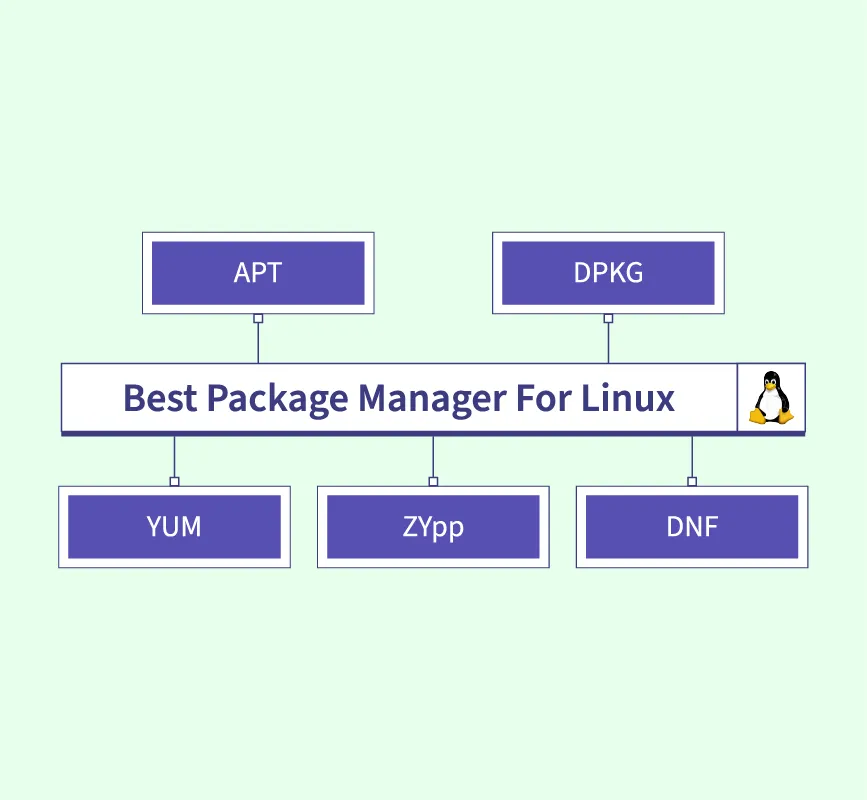
sudo apt install gimp or a polished graphical interface like GNOME Software Center, the process is streamlined, secure, and standardized. Package managers automatically verify signatures, resolve dependencies, and ensure everything integrates cleanly with your system.
Updating is just as clean. When it’s time to patch security holes, upgrade applications, or even refresh core system components, you run a single command, often something as simple as sudo apt upgrade and the package manager updates everything across the board. No fragmented update tools for every individual program. No rebooting while "configuring Windows updates" at random times. No interruptions hijacking your workflow. Linux package management respects your time, control, and system integrity in a way Windows never will.
Command Line Power
Windows treats the command line like an embarrassing relic.
Linux treats it like what it is the most efficient, flexible way to control your system.

If you want to automate tasks, process text, manage users, configure servers, move files, or script complex workflows, the Linux terminal gives you tools like awk, sed, grep, rsync, ssh, cron, tmux, and thousands more.
You’re not forced to use the terminal on Linux, but it’s there when you want real control.
And it’s not just more powerful it’s consistent. Once you learn the core Unix philosophy ("everything is a file," "small tools working together"), you can control any Linux system, from your laptop to an enterprise server, using the same skills.
Stability
If you've used Windows long enough, you've seen it happen: the infamous Blue Screen of Death, unexpected reboots after updates, random freezes, driver conflicts, and unexplained system slowdowns that no troubleshooting can permanently fix. Instability has been baked into the Windows experience for so long that many users have been conditioned to accept it as usual, like a chronic illness they just have to live with.
Linux proves that it doesn't have to be this way. When properly configured, Linux systems run. It's common even expected to see Linux servers or desktops with uptimes measured not in days or weeks, but in months or even years. Stability isn't a rare achievement. It's the default behavior when a system is designed with modularity, simplicity, and user control.
Linux components are modular rather than monolithic, meaning one failure doesn’t cascade into a total system crash. Updates don’t recklessly overwrite critical files or force last-minute compatibility workarounds. The filesystem architecture is clean, logical, and resilient against corruption, so unexpected shutdowns rarely result in broken systems or unrecoverable errors.
And when something goes wrong, Linux systems are often recoverable without the nuclear reboot option. Significant operations, like kernel upgrades, can sometimes be completed live with minimal disruption using features like kexec or live-patching tools, depending on the distribution. Stability on Linux isn’t an accident or a rare event. It’s engineered into the DNA of the operating system itself and once you experience it, you realize just how much chaos and fragility you've been tolerating under Windows.
File System
NTFS, the default file system for Windows, is a relic from the early 1990s and it shows. It's weighed down by decades of legacy design decisions, bloated metadata structures, and awkward file permission models that cause constant inconsistencies. Even basic tasks like moving large numbers of files or recovering from an unexpected shutdown can turn into slow, unreliable operations under NTFS.
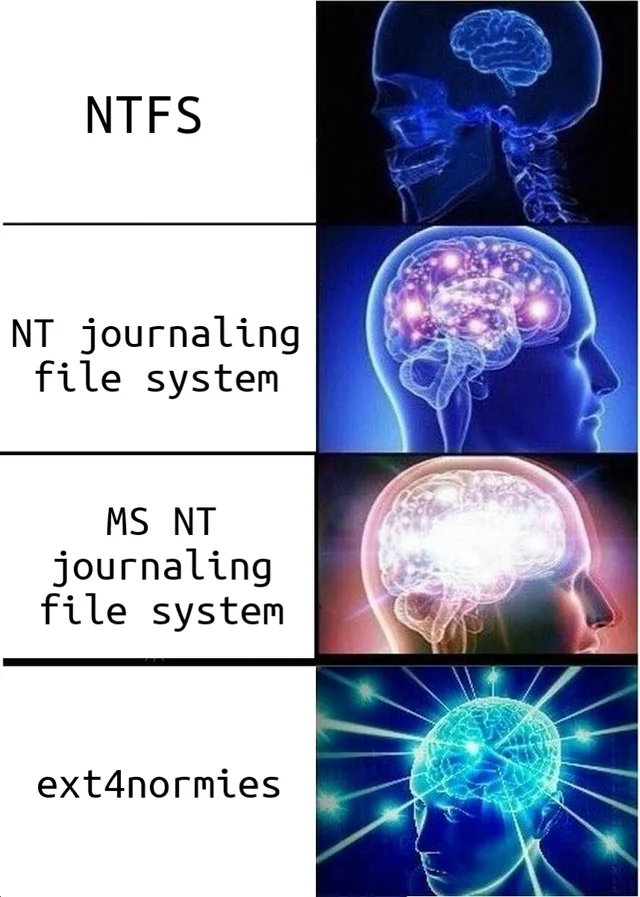
Linux distributions typically use ext4 as their default file system, and the difference is immediately noticeable. Ext4 is faster, more reliable, and built with journaling that minimizes data loss even after power failures. File corruption, still common under Windows after crashes, is far less likely on a modern Linux setup.
But ext4 is just the starting point. Linux doesn't trap you in a single corporate-mandated option. If you need snapshotting and automatic rollback to previous states, you can use Btrfs. If you need enterprise-level data integrity with built-in RAID, self-healing, and scalability to the petabyte level, you can choose ZFS. If you work with massive files and demand extreme performance, XFS delivers.
Linux respects that different users have different needs, allowing you to choose the best tool for the job. The default is better, and the alternatives are world-class all without locking you into a closed, outdated system just to serve licensing agreements.
No Forced Updates
Few things are as rage-inducing for Windows users as the system’s forced updates. You could be deep into an important project, gaming online, editing video, or running a live production system and suddenly, Windows decides it’s time to reboot, whether you agree or not. Work hours can be lost because Microsoft's update schedules prioritize corporate metrics over user control.
Linux completely rejects that model. You choose when to update your system. You choose what parts of the system to update. You can apply patches manually, schedule them to fit your workflow, or automate updates selectively if you prefer but the decision is always yours. Critical patches don’t pop up in your workflow demanding immediate action. They are announced, logged, and left under your authority to apply when it makes sense for your operations.
This level of control isn’t just a convenience feature it’s a major factor in system reliability and security. Updates applied at the wrong time can be just as dangerous as vulnerabilities left unpatched. Linux treats system updates as tools that work for you, not as weapons to be wielded against your productivity.
Less Bloatware
Buy a new Windows PC, and it’s usually stuffed with junk: trial antivirus programs, “helpful” vendor utilities, games you didn’t ask for, and adware masquerading as productivity tools.
Even clean Windows installs now sneak in sponsored apps through the Microsoft Store.

Linux distributions don’t do that.
You get a system built with minimalism in mind either just a core OS or a carefully selected set of default apps that make sense (like a text editor, a browser, a terminal). Nothing else unless you want it.
No nag screens. No 30-day free trials. No system services waste CPU and RAM because Dell, HP, or Microsoft want to squeeze advertising revenue out of you.
You install what you need. You remove what you don’t. You control what’s running not some marketing department.
Developer Tools
Linux isn’t just “good” for development it’s the backbone of the modern tech industry. Almost every server stack, cloud environment, container orchestration system, and DevOps pipeline you interact with runs on Linux at some layer. It isn’t an accident. Linux offers developers an environment that treats programming not as a bolt-on feature but as a system's core function.
Straight out of the box, most Linux distributions ship with full development environments ready. Compilers for significant languages like C, C++, Rust, and Go are built-in or available through a single, secure package command. Scripting languages like Python, Ruby, and Perl are preinstalled or trivially added without vendor lock-in or compatibility nightmares. Version control with Git is native. Secure communication tools like SSH aren’t hidden behind obscure downloads, they’re integrated at the system level. Even language-specific package managers like pip for Python, npm for Node.js, or cargo for Rust can be installed cleanly without corrupting your environment.
Developing on Linux means you don’t waste hours fiddling with 20 different installers, chasing missing environment variables, or wondering if today's Windows Update broke your toolchain. Everything fits together because it was designed to, following open standards and predictable behavior. And if your interests lean toward cybersecurity, penetration testing, systems administration, or networking, Linux is even more indispensable because most serious tools in those fields are built for Linux first, and sometimes only for Linux. Windows forces developers to work around it. Linux simply works with them.
Server Compatibility
Learning Linux on the desktop doesn’t just make you a more independent user it directly prepares you for working with servers at a professional level. Once you understand how to move around a Linux environment, you’re already halfway to operating the backbone of the internet.
The commands you use locally, whether it’s SSH for remote connections, SCP and Rsync for file transfers, or tools like top and htop for monitoring system resources work identically on remote Linux servers. System administration, package management, user management, and network configuration all follow the same logic and toolsets, whether you're managing your personal machine or a cluster of production servers.
This is the opposite of Windows, where the server and desktop environments often look and behave completely differently. Windows Server demands expensive licensing, entirely different management tools, and specialized training to perform basic administrative tasks. Linux unifies the experience. The skills you learn by using Linux on your laptop are those you use to manage large-scale, high-availability infrastructures.
That’s why companies overwhelmingly prefer hiring sysadmins, DevOps engineers, and IT specialists who already understand Linux. It reduces retraining time, reduces operational risks, and ensures a more flexible workforce. In Linux, there’s no artificial wall between the user and the operator because you’re expected to be both.
Community Support
When something breaks in Windows, you're often stuck wading through dead-end forum threads, battling unhelpful Microsoft support bots, or resigning yourself to reinstalling the entire system because no official fix exists. Corporate support for Windows feels deliberately opaque The goal is to funnel you toward buying a new machine, not to help you understand or repair the one you have.
Linux operates under a completely different model. Nearly every major Linux distribution has active, passionate communities that maintain forums, wikis, chatrooms, and blogs with detailed, up-to-date solutions. The Ubuntu Forums, the legendary Arch Wiki, massive communities like r/linuxquestions on Reddit, and countless personal sites and Stack Exchange answers form a living ecosystem of documentation and troubleshooting.
And because Linux is open-source, users don’t just file complaints when something genuinely breaks, they inspect the code, isolate the problem, submit patches, and distribute fixes. You’re not dependent on faceless corporate tech support queues that treat you like a ticket number. You’re tapping into a global network of people who care about the integrity, stability, and longevity of the systems they use. Linux users don’t just solve problems because they have to; they solve them because they believe systems should work, and work for the user.
Lightweight Distributions
Windows condemns older hardware to the landfill by design. After a few years, even basic tasks like browsing the web or writing a document start to feel sluggish and painful, not because the hardware is worn out, but because the operating system has bloated beyond recognition.
Linux gives those machines a second life. There are entire distributions explicitly built to run on low-resource hardware without sacrificing usability or performance. Options like Lubuntu and Xubuntu, based on the lightweight XFCE desktop environment, can breathe life into laptops that are over a decade old. Puppy Linux goes even further, running smoothly on systems with as little as 300MB of RAM. AntiX and Tiny Core Linux take minimalism to the extreme, stripping the operating system to its absolute essentials while delivering a functional, responsive environment.
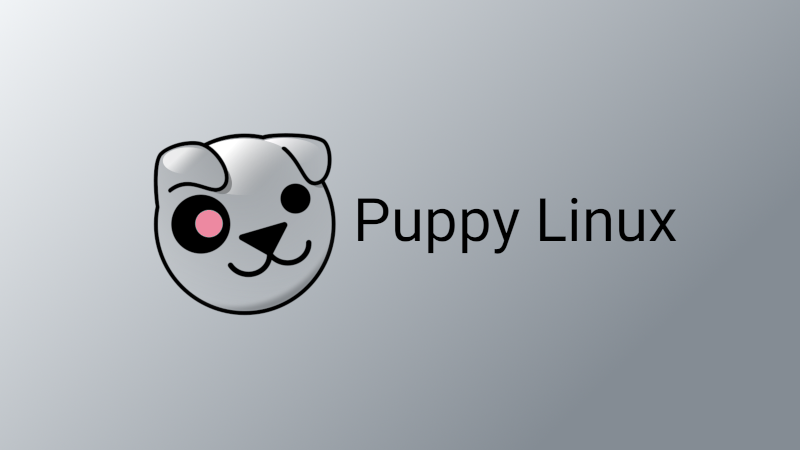
Instead of forcing you to trash perfectly functional devices because a corporation decided they were obsolete, Linux lets you choose systems that respect your hardware. You don’t have to accept the waste, the cost, or the artificial obsolescence cycle. You can keep your machines running until they truly fail, not just until the software refuses to respect them.
No Activation Hassles
Install Windows and you often have to jump through license activation hoops.
Switch hardware? Get locked out.
Reinstall too many times? Get locked out.
Minor hardware changes? Maybe locked out.

Linux has no activation.
You can reinstall it ten times a day on any machine you want without ever calling anyone or entering cryptic serial numbers.
You’re free to manage your hardware how you see fit.
This isn’t just a time-saver it’s a basic return to sanity. Your computer should belong to you, not to the corporation that licensed the operating system.
Better Virtualization Support
If you run virtual machines, Linux offers a dramatically better experience than anything available natively on Windows. Linux’s native virtualization stack, built around KVM (Kernel-based Virtual Machine) and QEMU, isn’t an optional add-on it’s integrated directly into the kernel itself. That means virtualization happens with lower overhead, better performance, and tighter system integration from the ground up.

Managing virtual machines on Linux is straightforward and powerful. Tools like Virt-Manager and Cockpit provide clean, intuitive interfaces that allow you to create, snapshot, migrate, and fine-tune VMs without wading through the heavy, clumsy interfaces typical of Hyper-V or the constant licensing nags that come with VMware. Advanced features like live migration, full device passthrough, and snapshot management are not locked behind corporate paywalls; they are standard capabilities available to anyone who wants them.
The difference is night and day. You can run fully functional Windows virtual machines inside a Linux host more efficiently than Windows can manage Linux containers on its turf. Linux doesn't treat virtualization as a "pro" feature reserved for enterprise contracts; it’s baked into the infrastructure because real control over your system demands it.
Rolling Release Options
Windows updates are a rigid, disruptive process. Every few years, users are forced through giant version upgrades that frequently cause instability, data loss, and compatibility nightmares. In between, you're bombarded with cumulative updates that often break more things than they fix, and you have little say in how or when those updates occur.
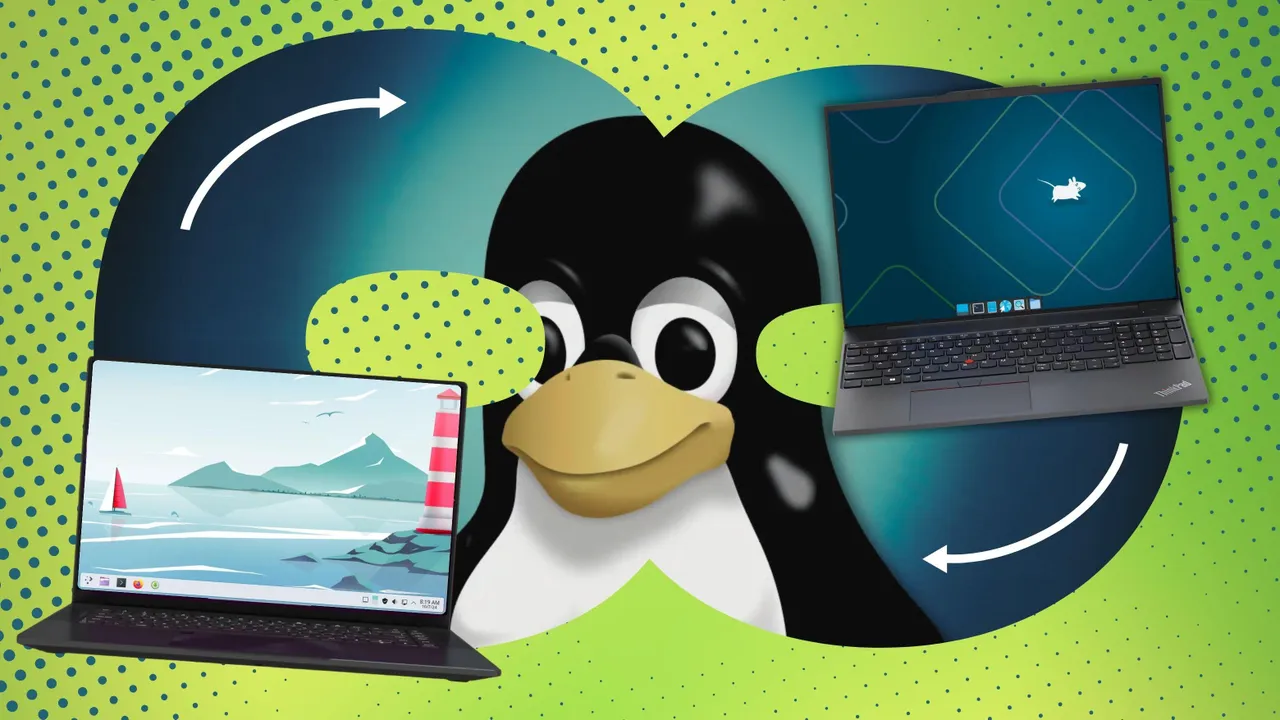
Linux handles updates like it handles everything else by giving you real options. If you want absolute stability and predictability, choose a fixed-release distribution like Ubuntu LTS, where major updates are infrequent and carefully managed. But if you prefer to stay on the cutting edge without reinstalling your entire operating system every few years, Linux offers rolling release distributions like Arch, Manjaro, or openSUSE Tumbleweed.
On a rolling release, your system evolves continuously. Security patches arrive immediately. New features and application updates land as soon as they’re stable, not months or years later. You don't suffer through massive, multi-gigabyte "feature updates" that hijack your machine for hours. You don't wait nervously during an upgrade, hoping your drivers and apps survive. Updates are incremental, clean, and fully within your control, ensuring your machine stays current without the drama.
System Rescue
When Windows breaks, your recovery options are usually a gamble. You’re steered into vague "Reset This PC" tools that may or may not restore your system correctly, often wiping out your data. Factory resets usually revert your machine to its original bloated state, leaving you right back where you started, minus your files.
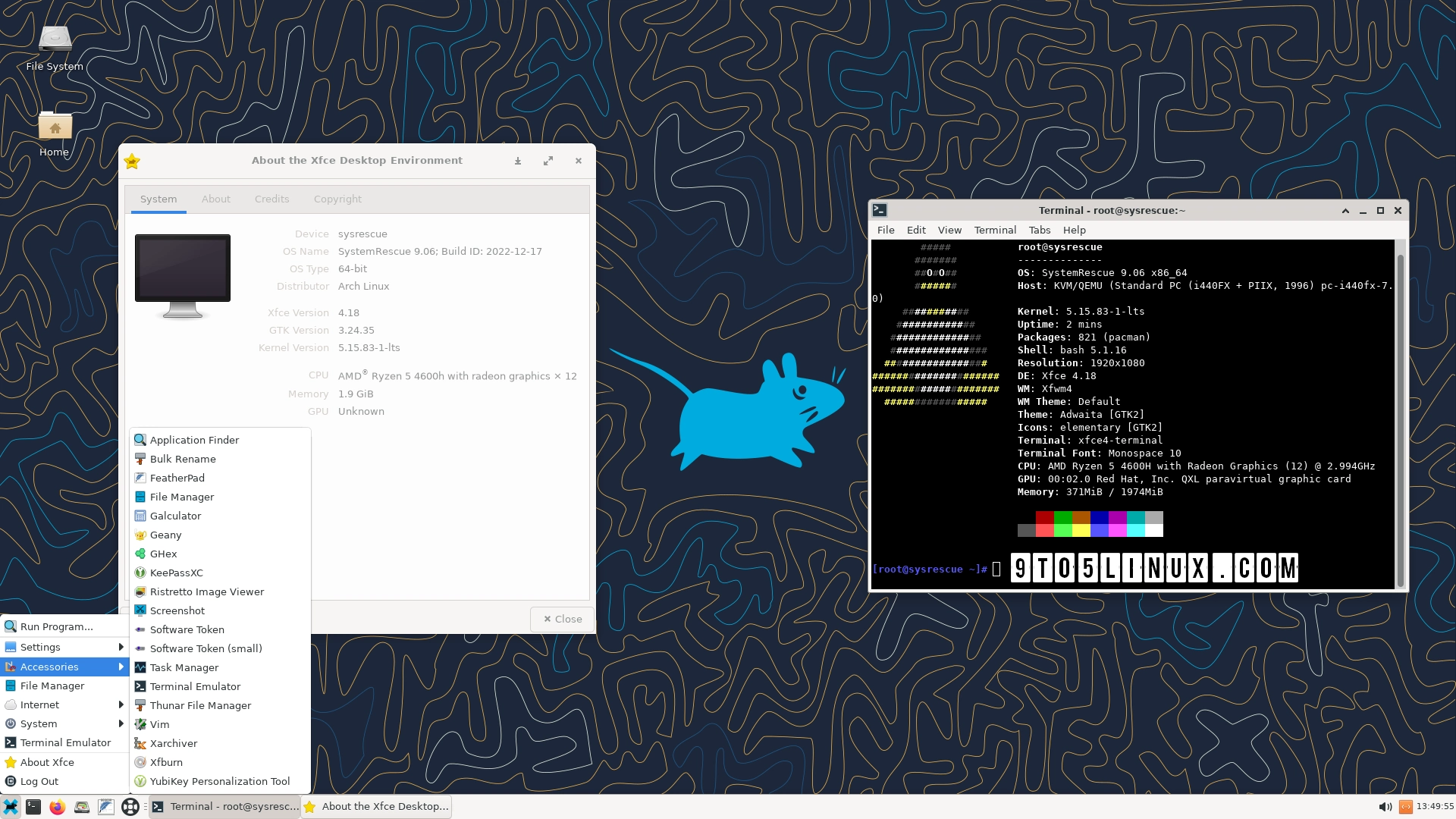
Linux approaches system recovery like it matters. If your installation is damaged, you can boot any machine from a Live USB, a fully functional Linux environment running entirely from a flash drive. Once loaded, you can browse your files, back them up, repair partitions, chroot into your broken system to fix configurations manually, reinstall corrupted bootloaders, or even clone entire disks for forensic recovery all without touching your hard drive unless you explicitly choose to.
This isn’t obscure hacker knowledge either. Linux rescue tools are accessible, documented, and logical, empowering anyone willing to learn a few simple commands. You don't need a $300 trip to a "Geek Squad" counter. You don't need to pray that a manufacturer’s hidden partition works. Recovery is built into the Linux ecosystem because the philosophy is simple: the system belongs to you, and so does the right to repair it.
Gaming Support
For years, Linux had a deserved reputation as a gaming wasteland. You had to dual-boot or stick with Windows if you wanted to game. That reality is changing and faster than most mainstream tech outlets are willing to admit.
Thanks to Proton, Valve’s powerful compatibility layer for Steam, thousands of Windows-only games now run on Linux with near-native performance. Triple-A titles, indie hits, and multiplayer games once locked to Windows are playable without convoluted setups. Beyond Steam, projects like Lutris and Heroic Games Launcher have expanded access to Epic Store, GOG, Battle.net, and other ecosystems, while Wine provides an increasingly capable bridge for standalone game executables.
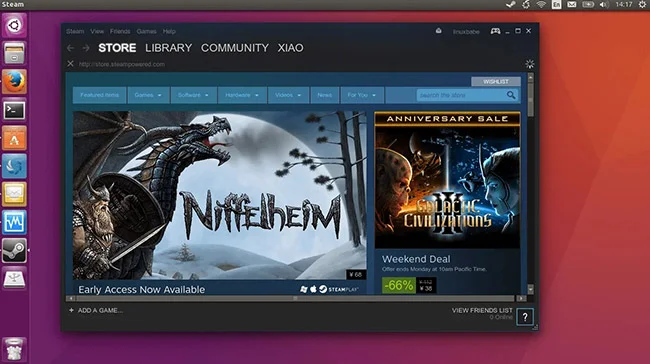
Driver support has also evolved dramatically. Linux users today can access modern AMD and Nvidia drivers that deliver excellent frame rates, low overhead, and reliable stability. Gaming on Linux means no mandatory GeForce Experience logins, no telemetry-laden "performance optimization" junk, and fewer random background services siphoning resources. Input latency is often lower for specific games, and Linux natively supports Vulkan, the next-generation graphics API built for high performance and efficiency.
While Windows still holds the edge in sheer gaming library size, the gap is narrowing fast. In certain categories like retro gaming, emulation, indie games, and privacy-respecting setups, Linux isn’t just catching up, it's pulling ahead. For gamers who value control, transparency, and performance without corporate baggage, Linux is quickly becoming a legitimate primary platform.
Hardware Control
Windows increasingly buries hardware settings under layers of sanitized "friendly" menus, UEFI restrictions, and vendor lockouts that limit what you can adjust. Want to change your CPU behavior, fan curves, or GPU performance? Good luck finding an option that isn't hidden, restricted, or forcibly tied to manufacturer apps loaded with telemetry and advertising.
Linux removes all of that nonsense. Depending on your needs, you can manually configure your CPU’s frequency governors to optimize for performance, battery life, or a balanced profile. You can monitor and control hardware sensors in real time, adjusting thermal and fan management without relying on third-party bloatware. Whether you're on AMD or Nvidia, GPU settings can be tuned directly with system tools and open drivers instead of begging a vendor for access. Networking, storage devices, and peripheral management are handled at the kernel level, giving you fine-grained, driver-level control without corporate roadblocks.
In Linux, your system treats you as the owner, not a liability. If you want to unlock the full potential of your hardware, Linux hands you the keys without forcing you to wade through marketing garbage or proprietary lockdowns. It’s a return to what computing was supposed to be: your machine, decisions, control.
Multiple Desktop Environments
On Windows, you get precisely one desktop interface, whatever Microsoft decides to ship that year, and if you don't like it, you're out of luck. Minor tweaks to theme colors or icon sizes are about as much freedom as you’re allowed before running into hard walls.

Linux gives you actual choice. You can select from dozens of desktop environments designed with different philosophies, styles, and workflows. GNOME offers a modern, minimalist approach for traditional and touch interfaces. KDE Plasma delivers a polished, highly customizable experience where nearly every element of the user interface can be configured. If you need something lighter for older hardware or faster workflows, Xfce and LXQt provide efficient, no-frills environments that still look and feel clean.
There’s more: Cinnamon, MATE, Budgie, Pantheon, i3, Sway The list is long because Linux doesn’t assume everyone works the same way. You aren’t stuck choosing between "light mode" and "dark mode" while pretending that’s real customization. You can install multiple environments side by side, switch between them at login, and fine-tune your desktop experience to the last pixel without reinstalling the OS.
Linux respects that different people have different workflows. It doesn’t shove a one-size-fits-all interface down your throat and expect you to adapt. Instead, it gives you the ability to build your desktop and your productivity the way you want.
No Vendor Lock-in
Microsoft, Apple, and Google all rely on the same strategy: trapping you inside their ecosystems. Once you’re in, your files, software, and even your hardware depend on proprietary formats and services you don’t fully control. Windows subtly pressures you into using OneDrive. Office formats don’t always play nicely outside Microsoft tools. Licensing restrictions force you to stick with their cloud, authentication, and "integrated" services.
Linux doesn’t play that game. Everything is built around open standards. Documents are saved in formats you can open anywhere. File systems are accessible across systems. Your desktop isn’t tied to an account, you have to "activate" it before it even functions. You can move your Linux setup, files, and workflows freely between systems without begging for permission or dealing with hidden compatibility traps. When you use Linux, you own your system not just lease it under a EULA.
File Encryption
On Linux, full disk encryption isn’t some premium upsell or buried feature; it’s standard practice. Most Linux distributions allow you to encrypt your hard drive during installation with strong algorithms like LUKS. Once encrypted, your data is protected against physical theft or unauthorized access without expensive third-party software.

Unlike BitLocker on Windows, which often ties encryption keys to Microsoft accounts or demands Professional editions, Linux encryption stays local and under your control. You hold the keys. You decide who has access. There’s no secret backdoor reporting to a cloud service. This is actual encryption as it should be: simple, strong, and yours.
Network Security Tools
While Windows struggles to provide basic firewall settings that even function correctly half the time, Linux gives you access to a full arsenal of network security tools right out of the box. Firewalls like iptables, nftables, and user-friendly interfaces like UFW are standard components, not paid upgrades. VPN integration happens at the system level with open-source protocols that don’t leak data behind your back.
For deeper security, Linux systems offer packet analyzers like Wireshark, intrusion detection with Snort or Suricata, and hardened networking options often certified for government and enterprise security levels. In Linux, network security isn't a bolt-on it's a built-in discipline. You control the incoming and outgoing traffic precisely, without ad networks and telemetry pipelines quietly running behind the scenes.
Docker/Container Support
While Windows can technically run containers now through Hyper-V and WSL2, the experience is slow, bloated, and error-prone. Linux was built for containers long before Docker made them fashionable. Technologies like cgroups, namespaces, and SELinux formed the foundation for modern containerization, and they’re baked into the Linux kernel at the native level.
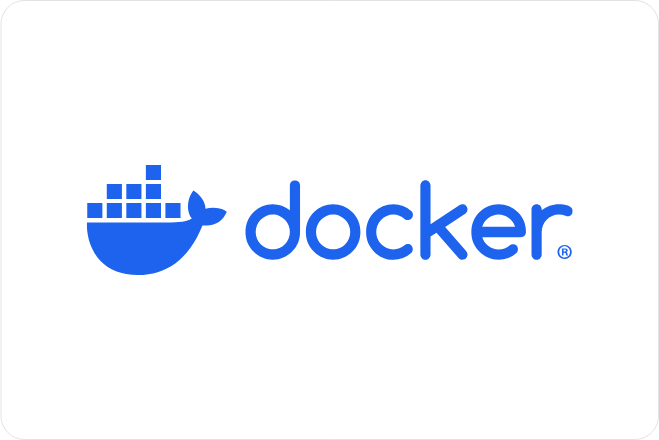
Running Docker, Podman, or Kubernetes on Linux feels natural because the operating system was designed for it. Startup times are faster, networking is cleaner, and managing containers doesn't involve juggling multiple virtualization layers just to get basic functionality. If you care about devops, microservices, scalable environments, or just running sandboxed apps intelligently, Linux is the environment containers were made for.
Transparent Operation
One of the most infuriating things about Windows is how much of it operates like a black box. Random services spin up and eat bandwidth. Processes labeled "System" spike your CPU. Updates occur without warning. Debugging is often impossible because you’re not meant to know what’s happening under the hood.
Linux reverses that. Every running process can be inspected. Every log file is available to you. System resources are tracked in real time with tools like top, htop, journalctl, and dmesg. If something is hogging memory, you can see exactly what it is. If a process is misbehaving, you can trace it. If the system boots slow, you can find out why. Linux gives you full transparency and expects you to demand it. You’re treated like an operator, not a passive consumer.
Better Text Processing
On Linux, text manipulation isn’t an afterthought; it’s an art form. Tools like awk, sed, cut, sort, and grep let you slice, filter, rearrange, and analyze text data at speeds GUI programs can’t touch. Massive files that would freeze Microsoft Excel can be processed in seconds through the Linux terminal with simple one-liners.
This isn’t just for programmers. Whether you’re handling logs, data exports, configuration files, or scraped web content, the ability to transform and automate text processing is a superpower. Windows pretends PowerShell fills this gap, but it’s clunky and verbose by comparison. Linux was built around the philosophy that text is the universal interface and once you understand it, you can make your system do anything.
No Advertising
If you still think this is hyperbole, install Windows 11 and count how many ads you see before opening a browser. Ads in the Start Menu. Ads in the file explorer. “Suggestions” that are just monetized promotions disguised as helpful tips. Your desktop, the tool you use to build, create, and work, is increasingly another avenue for corporate spam.
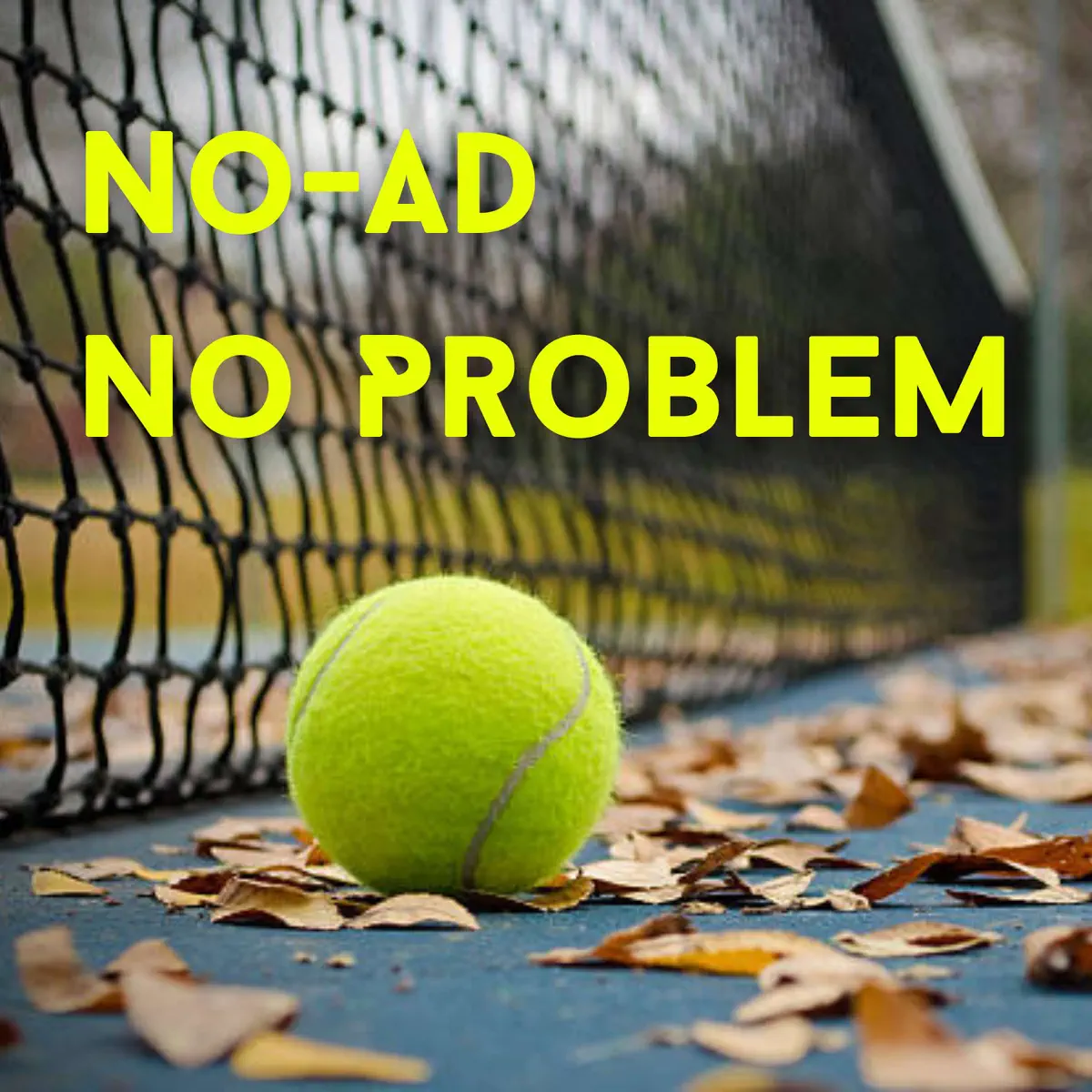
Linux has none of it. No pop-ups telling you to subscribe to OneDrive. No "recommended apps" clogging your menus. No preinstalled bloatware. Just you, your system, and your work. In Linux, the operating system isn’t trying to sell you anything because no one owns it. You own it fully, completely, without sponsored noise.
Software Freedom
At the end of the day, switching to Linux isn’t just about security, performance, or cost savings. It’s about principle. Linux embodies the philosophy that you, the user, should control your computing environment. Not a corporation. Not a marketing team. Not a government.
You get access to the source code. You get the right to modify it. You get the right to distribute your changes. You get the right to audit what you’re running. This isn’t about ideology, it’s about real, tangible power over your digital life. In an era when surveillance, censorship, and forced obsolescence are rapidly becoming the norm, Linux stands as a reminder: you are not a product. You are the owner of your machine.
Switching to Linux isn’t just smart. It’s a form of personal liberation.