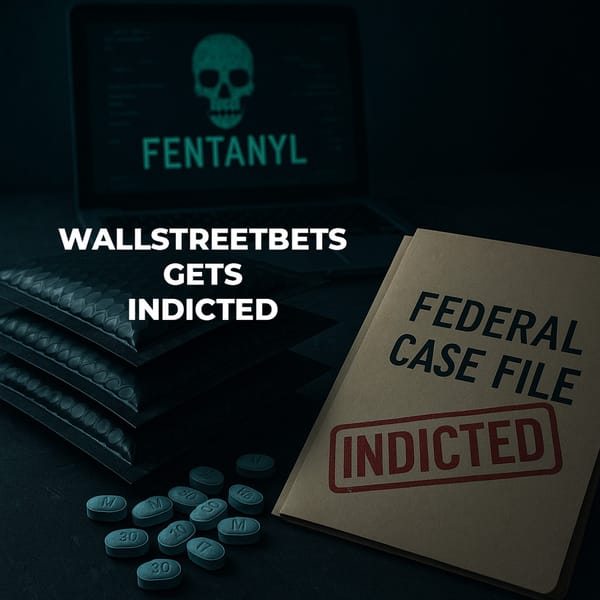Brave Browser Users Report Issues with YouTube Ad Blocking - Solutions from the Community
Brave users facing YouTube ad-blocking issues? Discover effective solutions shared by the Brave community, including updates, Shields tweaks, and custom filters. Fix your ad-free experience today! #BraveBrowser #YouTubeAds #AdBlocking
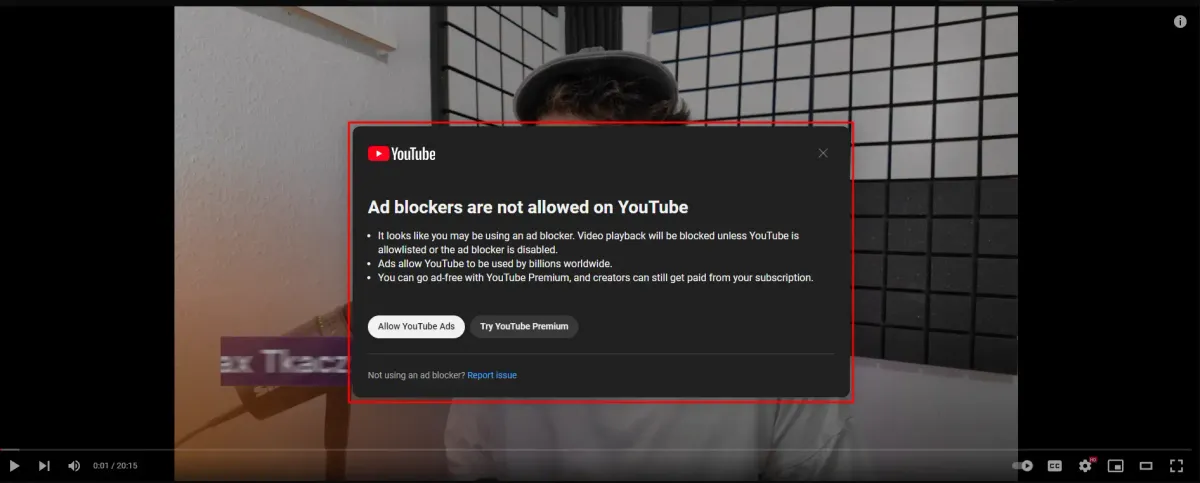
Brave browser, known for its built-in privacy features and ad-blocking capabilities, encountered a stumbling block recently. Many users, myself included, woke up to find that YouTube ads were no longer being blocked, disrupting the previously smooth ad-free experience. This highlights the ever-evolving game between ad blockers and content platforms. Thankfully, the Brave community has come together to share potential solutions, demonstrating the strength of open-source collaboration.
The Issue: YouTube Ads Slip Through Brave’s Shields
For years, Brave’s built-in ad blocker has helped users bypass intrusive ads, including those on YouTube. However, YouTube’s recent updates to its ad delivery systems have temporarily outpaced Brave’s ability to block ads. This morning, a lively discussion thread appeared on the Brave community forums titled “Ad Block Not Working Anymore on YouTube” (link to thread). Users quickly began diagnosing the issue and suggesting solutions.
The strength of Brave lies not only in its technology but in its active user base. Below, I’ve compiled a cohesive set of solutions shared by community members—with proper credit to their contributors.
Start Simple: Update Brave to the Latest Version
Many users, including frequent contributor @fanboynz, emphasize starting with the basics: updating Brave. Developers regularly push updates to fix emerging ad-blocking issues.
- Steps to update Brave:
- Open the Brave menu (three horizontal lines or dots in the top-right corner).
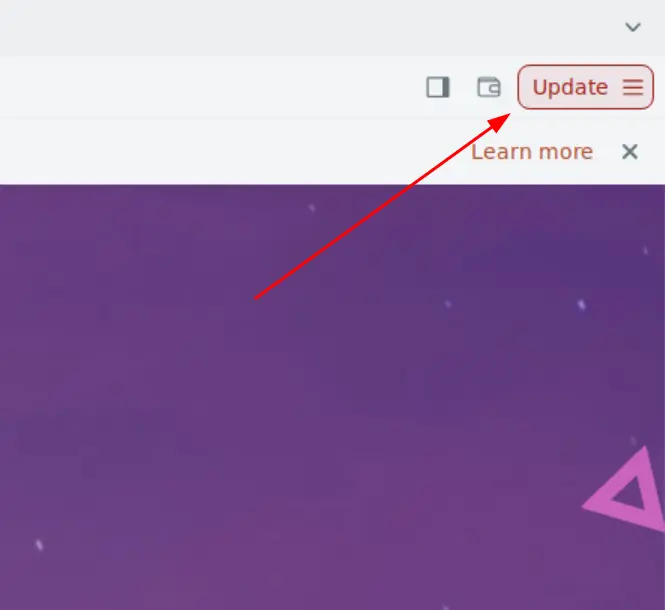
- Click on "Settings"
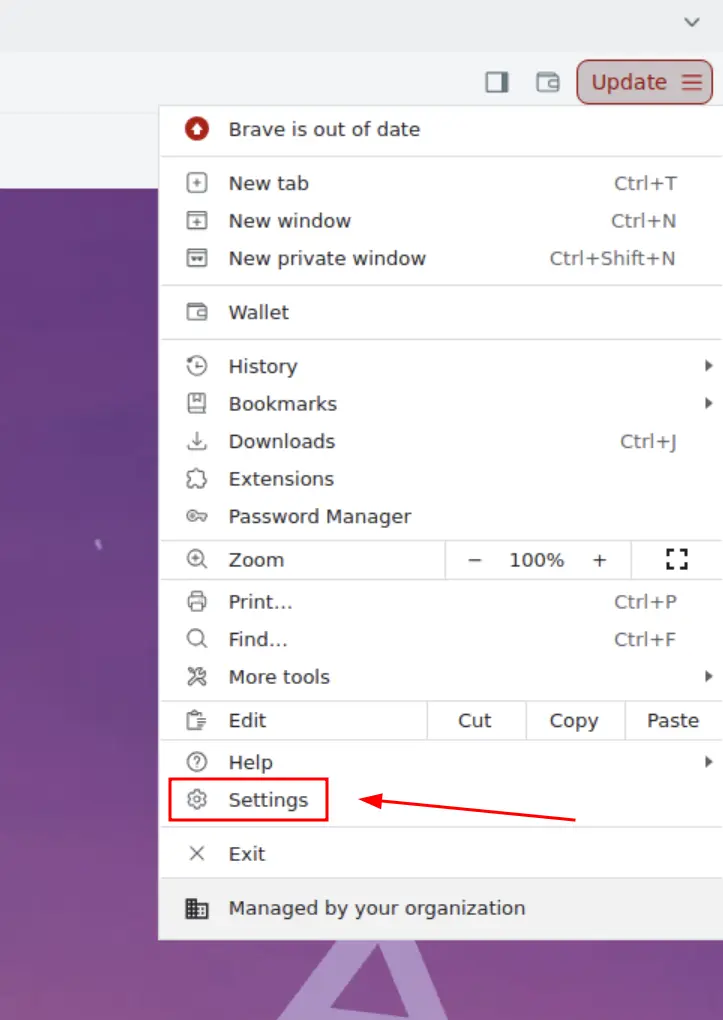
- Click "About"
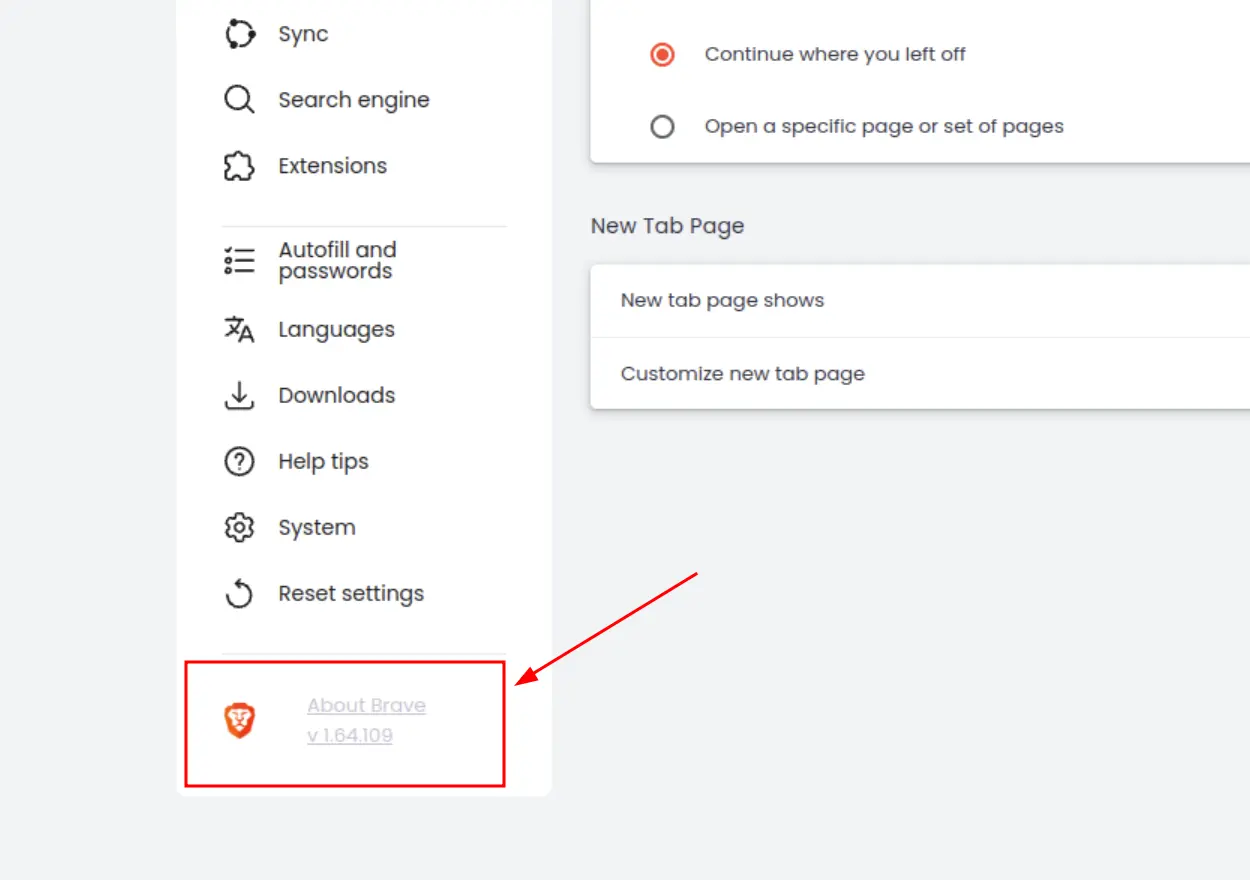
- Allow Brave to check for updates and install the latest version.
Updating often resolves compatibility issues, as patches can address the specific changes platforms like YouTube make to circumvent ad blockers.
Refresh Shields: Disable and Re-enable Them
Forum moderator @Mattches suggested toggling Brave Shields to reset YouTube's ad-blocking mechanisms. Several users shared their success stories in the thread, and this method proved effective.
- Steps to refresh Shields:
- Visit YouTube in Brave.
- Click the Shields icon in the address bar.
- Toggle Shields off and back on.
This quick fix can restore functionality by reapplying Brave’s protective filters.
Strengthen Defenses: Enable Aggressive Ad Blocking
For more persistent issues, @fanboynz recommended switching to an “Aggressive” ad-blocking mode. This increases the level of filtering, targeting more advanced ad delivery mechanisms.
- How to enable aggressive mode:
- Go to Settings > Privacy and Security > Shields.
- Select "Aggressive" under ad-blocking options.
Get Technical: Add Custom Filter Rules
Advanced users, such as @Ross123, shared specific filter rules to manually block YouTube’s newer ad scripts. While this requires a bit of technical knowledge, it’s a powerful workaround.
- Steps to add custom filters:
- Type
brave://adblockinto your address bar and press Enter. - Scroll to the "Custom Filters" section.
- Paste in the filters shared by community members.
- Type
These filters specifically target elements used by YouTube to serve ads, making them an effective personalized solution.
Supplement Shields: Use a Third-Party Ad Blocker
While Brave’s Shields are usually sufficient, some users like @PeterMason suggested adding uBlock Origin as a temporary measure. This external extension can help fill the gap while Brave’s developers implement a permanent fix.
- Steps to install uBlock Origin:
- Visit the Chrome Web Store.
- Search for uBlock Origin.
- Click “Add to Brave” and enable the extension for YouTube.
Clear the Deck: Remove Cache and Cookies
Sometimes, cached data or cookies interfere with ad-blocking functionality. @JennyT’s suggestion to clear browsing data helped several users regain ad-blocking capabilities.
- Steps to clear cache and cookies:
- Go to Settings > Privacy and Security > Clear Browsing Data.
- Select "Cookies and other site data" and "Cached images and files."
- Click "Clear data."
Recognizing the Brave Community’s Efforts
What stands out in this scenario is the collaborative effort of Brave’s user base. Contributors like @fanboynz, @Mattches, @Ross123, @PeterMason, and @JennyT exemplify the spirit of open-source platforms. They quickly identified workarounds and shared their insights, ensuring others could navigate the issue with ease.
Final Thoughts
If you’re encountering YouTube ads on Brave, the solutions outlined above should help restore your experience. As platforms like YouTube continuously adapt their ad delivery mechanisms, occasional interruptions are expected. However, Brave users can overcome these challenges with regular updates and an engaged community.