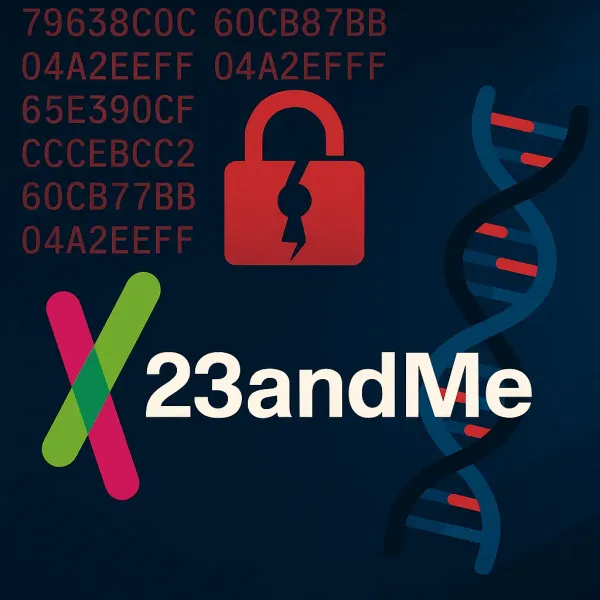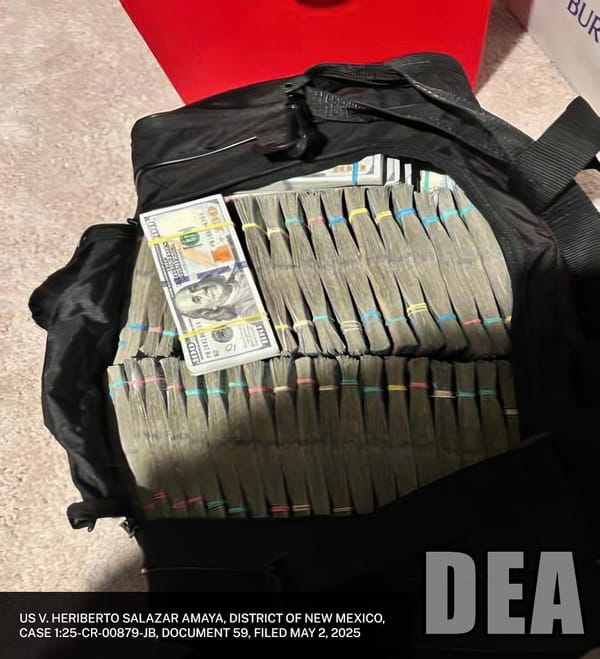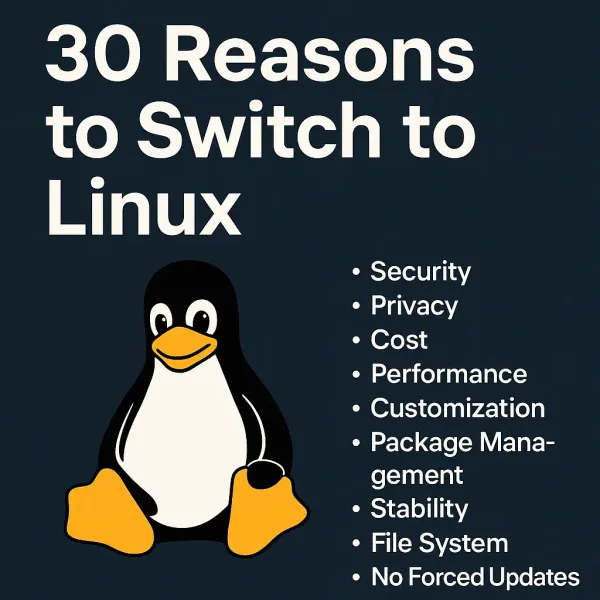Decoding IncogniGate: What Google's Lawsuit Means for Your Privacy in 2024
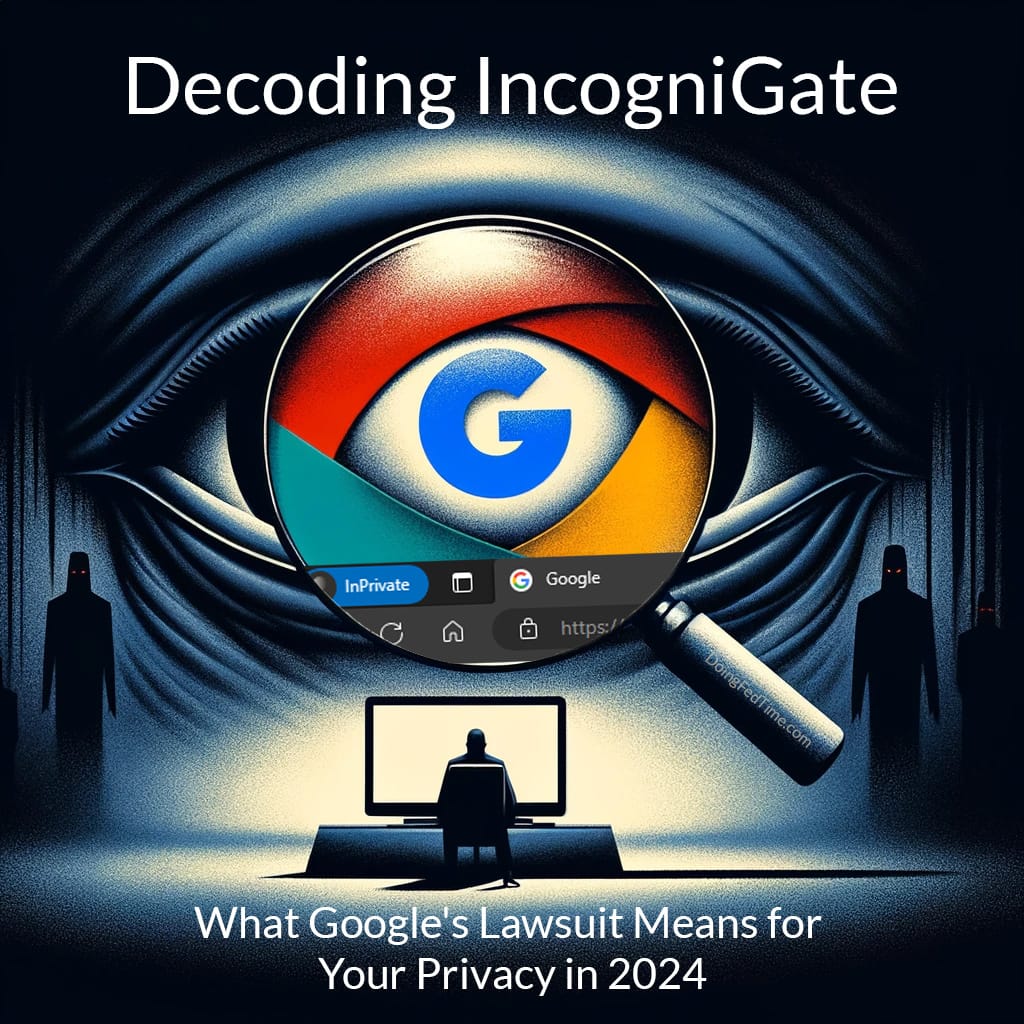

Google’s Landmark Legal Settlement: Unveiling the Intricacies of Incognito Mode
In a notable development in the realm of digital privacy, Google has reached a settlement in a lawsuit filed in June 2020. Highlighted in The New York Times, this lawsuit brought to light significant misconceptions regarding the privacy of “incognito” or “private” browsing modes in web browsers.
The class-action lawsuit, which sought damages upwards of $5 billion, challenged Google’s data collection practices, even when users were under the impression that their browsing activity was private. The settlement terms, while not publicly disclosed, mark a significant moment in the ongoing debate over digital privacy rights.
Plaintiffs in the case argued that despite using the private browsing mode, Google, through tools like Google Analytics, continued to track and collect user data. This action was claimed to contradict the very purpose of a private browsing mode, which many users believe to be a tool for ensuring complete privacy online.
Google’s defense focused on the nature of the disclaimers shown when a user activates Chrome’s incognito mode. According to Google, these disclaimers, which can be viewed here, clearly state that user activity might still be visible to websites, employers, schools, or internet service providers, thus implying a level of consent from the user.

The True Nature of Incognito Mode
A critical aspect not widely understood is that incognito mode primarily prevents the storage of browsing history, cookies, and site data locally on the user’s device. It does not equate to anonymity on the internet. This misunderstanding forms the crux of the lawsuit, pointing to a gap in user understanding of what privacy protections are actually offered by private browsing modes. For a more detailed explanation of incognito mode, see Google’s support page on incognito mode.
Even in incognito mode, websites equipped with tracking technologies, such as advertising networks and analytical tools, can still monitor user activities. These tools can track user sessions and, in some cases, even identify users based on data points like IP addresses or unique browser configurations.
The ruling by U.S. District Judge Yvonne Gonzalez Rogers was instrumental in this case. It underscored a pivotal issue: the extent of user consent for data collection in private browsing modes. Judge Rogers, known for her involvement in various high-profile cases, including those against Apple, noted that Google’s lack of explicit communication regarding its tracking practices in incognito mode did not constitute informed user consent.
This case sets a precedent in the digital privacy landscape, emphasizing the need for clearer communication from tech giants regarding what privacy users can realistically expect when using features like incognito mode. It also highlights the ever-evolving nature of privacy norms and expectations in the internet age.