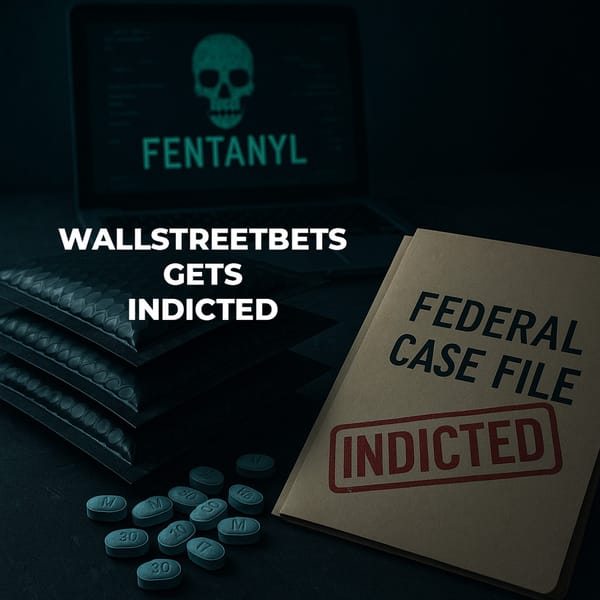Edge is Evil - How to Remove it and Better Privacy-Focused Browsers
Microsoft Edge comes preloaded with Windows and is hardwired into the system but not for your benefit. It's spyware. It collects data, fingerprints your device, reports to Microsoft, and actively hijacks your default settings to steer you back into its surveillance funnel.

Microsoft Edge comes preloaded with Windows and is hardwired into the system but not for your benefit. It's spyware. It collects data, fingerprints your device, reports to Microsoft, and actively hijacks your default settings to steer you back into its surveillance funnel. This isn’t an exaggeration it’s documented behavior. If you value privacy, Edge has to go.
Why Edge Is a Privacy Threat
Edge monitors everything from the URLs you type to your installed Chrome extensions. It scrapes your data silently and funnels it into Microsoft's tracking pipeline. It shares your browsing activity, device identifiers, and personal info across the Microsoft ecosystem even if you never signed in. This is anti-privacy by design.
Why Edge Is Evil
Edge is more than a privacy risk it's an aggressive, anti-user application. Microsoft makes it nearly impossible to uninstall via normal settings. Even when removed, Windows updates often reinstall it silently. Edge hijacks file associations, tries to reset itself as default, and shows misleading prompts designed to shame users away from choosing other browsers.
It also runs background processes like `edgeupdate.exe` and `MicrosoftEdgeElevationService`, which send telemetry even if you've never opened Edge manually. It injects JavaScript into web pages, rewrites headers, and redirects some traffic through Microsoft-controlled servers especially search traffic. It overrides DNS settings via SmartScreen and can force integration with Bing and Windows Search.
Edge isn't just "there" it's watching. And worse, it’s designed to be hard to kill. That’s not a bug. That’s a feature, for them.
How to Remove Edge on Windows 11
Open PowerShell as Administrator and run the following commands. Replace [VERSION] with the actual version number:
$EdgeSetupPath = "C:\Program Files (x86)\Microsoft\Edge\Application\[VERSION]\Installer\setup.exe"
& $EdgeSetupPath --uninstall --system-level --verbose-logging --force-uninstall
sc.exe delete MicrosoftEdgeElevationService
sc.exe delete edgeupdate
sc.exe delete edgeupdatem
Remove-Item -Path "HKLM:\SOFTWARE\Microsoft\Edge" -Recurse -Force -ErrorAction SilentlyContinue
Remove-Item -Path "HKLM:\SOFTWARE\WOW6432Node\Microsoft\Edge" -Recurse -Force -ErrorAction SilentlyContinue
Remove-Item -Path "C:\Program Files (x86)\Microsoft\Edge" -Recurse -Force -ErrorAction SilentlyContinue
Remove-Item -Path "C:\Program Files (x86)\Microsoft\EdgeUpdate" -Recurse -Force -ErrorAction SilentlyContinue
Restart your system. Edge is gone. If Windows tries to reinstall it later, run this again. Yes, Microsoft will fight you on this. But you'll win.
Privacy-Focused Alternatives
LibreWolf

A hardened Firefox fork with telemetry, auto-updates, and Mozilla bloat removed. It's tuned for privacy, not profit.
- ✔ Built-in ad/tracker blocking
- ✔ Clears cookies & history on exit
- ✔ No telemetry, no sync, no cloud
Mullvad Browser

Co-developed with the Tor Project. Uses anti-fingerprinting features but designed for use with a VPN instead of Tor routing.
- ✔ No Firefox sync or cloud IDs
- ✔ uBlock Origin and NoScript built-in
- ✔ Excellent crowd-based anonymity
Brave

Chromium-based and familiar, but with most of the surveillance stripped out. Great balance of usability and privacy.
- ✔ Blocks trackers, ads, & fingerprinting
- ✔ Optional Tor mode in private tabs
- ✔ Fast, works with almost all sites
Ladybird (Future)
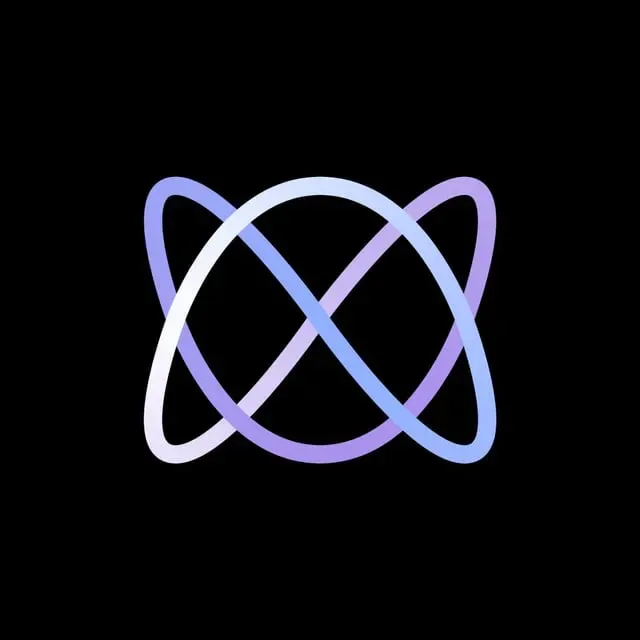
New engine built from scratch, not Chromium or Firefox. No corporate backers. No default deals. Just raw, open-source privacy.
- ✔ 100% independent rendering engine
- ✔ Built without profit incentives
- ✔ No telemetry, ads, or deals—ever
FAQ / Common Questions
Is it safe to remove Microsoft Edge from Windows 11?
Yes. It doesn’t break anything important. Windows only uses it for internal help articles and links. Nothing mission-critical depends on it.
Does Edge run in the background even if I don’t open it?
Yes. It launches services on boot, phones home for updates and telemetry, and tries to reassert itself as default periodically.
What makes these alternatives better?
No corporate tracking. No forced updates. No backdoors to Microsoft. You get control back—without ads, manipulation, or surveillance.
Can I set them as default?
Yes. After installation, go to Settings → Apps → Default Apps → choose your browser for each file and protocol type.
Why can’t I uninstall Edge from Add/Remove Programs?
Because Microsoft doesn’t want you to. It’s embedded and protected for a reason: your data feeds their systems. Uninstalling it removes that access.
Final Thoughts
Edge isn’t just a browser—it’s a backdoor. You don’t need it, and it doesn’t respect you. Remove it. Replace it. Reclaim control.