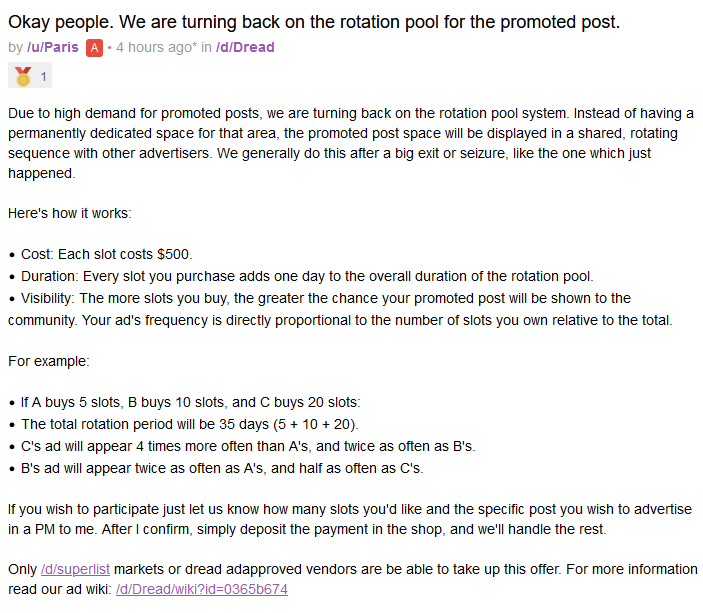Signal's New Update- Your Number, Your Privacy!

Enhancing Privacy on Signal
Signal has always been a forerunner in secure communication, safeguarding everything from your messages to your contacts and group details. Now, they’re taking privacy a notch higher by introducing enhanced phone number privacy features. Something many of us have been eagerly awaiting for a long time. This update was announced both on Signals Blog and on X.
Before this eagerly awaited privacy enhancement, Signal had already made waves with its implementation of quantum-resistant encryption—an update that set a new standard in secure messaging.
Introducing such future-proof security measures highlighted Signal’s proactive approach to privacy, further solidified by the latest feature rollout. By allowing users to shield their phone numbers while providing crazy strong encryption, Signal is not just reacting to current privacy concerns but is anticipating future challenges in digital communication. This should be an example for all the companies out there who are in this business.
Signal’s latest update marks a significant change: your phone number will not be automatically visible to others within the app. Unless someone has your number saved in their phone, they won’t see it by default. This pivot towards privacy does not end here; Signal introduces more ways to connect securely:
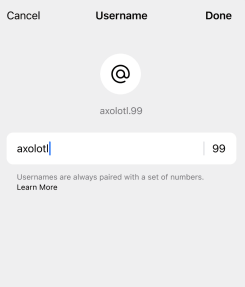
- Username Over Phone Numbers: Signal now allows the creation of a unique username, offering an alternative to sharing your phone number. This username, necessary for initiating chats, remains separate from your display name and is hidden during conversations.
- Enhanced Findability Settings: A new privacy setting lets you control who can find you by phone number on Signal. With this, only those who know your unique username can start a conversation, keeping your presence on Signal discreet, even from those who have your phone number.
These updates are in beta and will soon be available to all users. It’s important to note that to utilize these new features, both parties must operate the latest version of Signal.
Signal emphasizes that these changes are optional. Users can adjust their visibility settings and decide whether to create a username. Regardless of these settings, the ability to communicate with your connections remains unaffected.
Keeping Your Phone Number Private!
With the rollout of these features, your phone number will be hidden in Signal from those not in your contacts. This applies to all forms of communication within the app, including group chats and calls. Your profile name and photo, however, will remain visible.
Should you prefer to keep your phone number visible to others in Signal, you can easily adjust the default settings under Settings > Privacy > Phone Number.
Moreover, Signal introduces a setting that allows you to limit who can find you by phone number, addressing the concern of unwanted contacts from individuals who obtained your number from various sources.
Usernames – The New Way to Connect
Signal’s introduction of usernames revolutionizes how users can connect on the platform without sharing their phone numbers. It’s also long overdue, in my opinion. These usernames are designed for connection initiation only and do not replace your profile name or become a visible identifier within the app.
To create a username, head over to Settings > Profile. Usernames must be unique and include at least two numbers, a measure aimed at preventing impersonation and ensuring fairness. You’re free to change or delete your username anytime, offering flexibility in how you present yourself on Signal.
Next to Quantum encryption, this is probably my favorite Signal update to date.
Sources: Twitter, Signal’s Blog